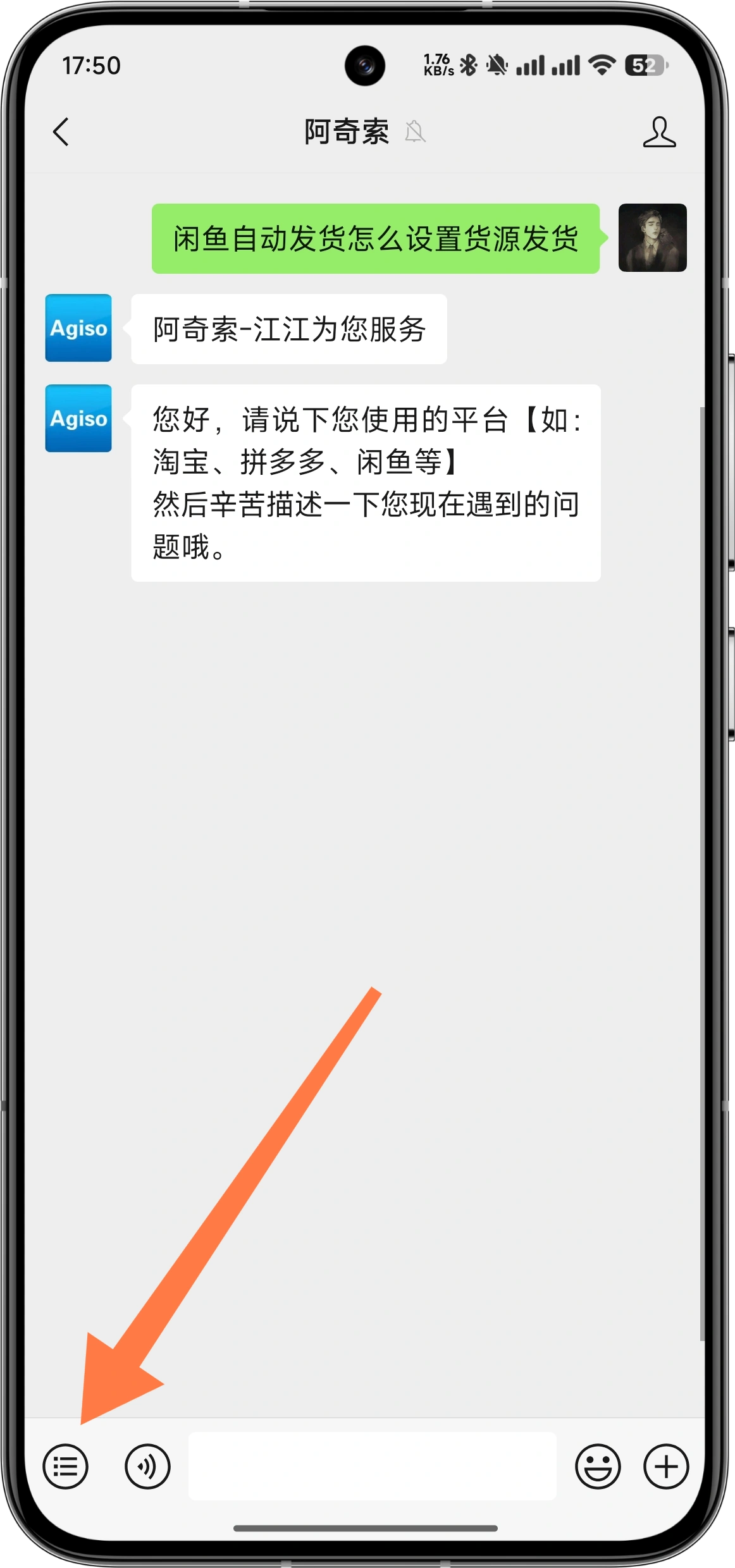自动发货教程
鱼店长
易店长教程
开放平台教程
91卡券仓库
转转免费领
常见问题
各平台常用功能案例介绍
数店商城产品手册
活动手册
阿奇索账号中心产品手册
虚拟订单定制产品手册
转转自动发货产品手册
半方数卡产品手册
密文地址怎么获取到多多打印组件去打单呢?
1.调用电子面单模板接口 http://open.agiso.com/document/#/acsPdd/api/stdtemplates 获取需要打单的快递公司的电子面单模板。得到模板的URL
2.调用电子面单云打印接口. http://open.agiso.com/document/#/acsPdd/api/waybillGet 调取 http://gw.api.agiso.com/acsPdd/Waybill/Stdtemplates 获取"print_data":"{
将获取得到的URLT和.data的数据传到多多的打印组件就可以发了
3.如何用多多组件调接口打单: https://open.pinduoduo.com/application/document/browse?idStr=455144ABC108ECE3
4.打完单,如果还要自动填快递单号到订单上,需要调订单发货的接口
http://open.agiso.com/document/#/acsPdd/api/logisticsOnlineSend
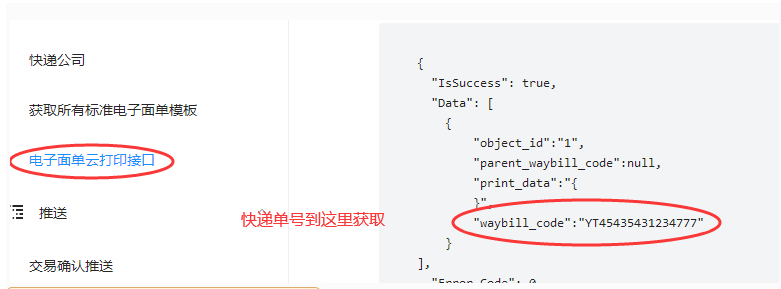
有发成功则返回"true",失败的话,返回"false"